Support Center
Is it possible to add a URL for each image of the html5 carousel to link to different webpages?
"I have installed the photo carousel slideshow to my blog, is it possible to add url to the photo?"
Answer :
Yes, with Hi Slider, you can link the images of the HTML slider to any webpage you like. Just follow the below steps:
(1) After you launch Hi Slider and add images to the program, choose an image;
(2) Click "Action Info" tab next to the image container and choose "Open URL";
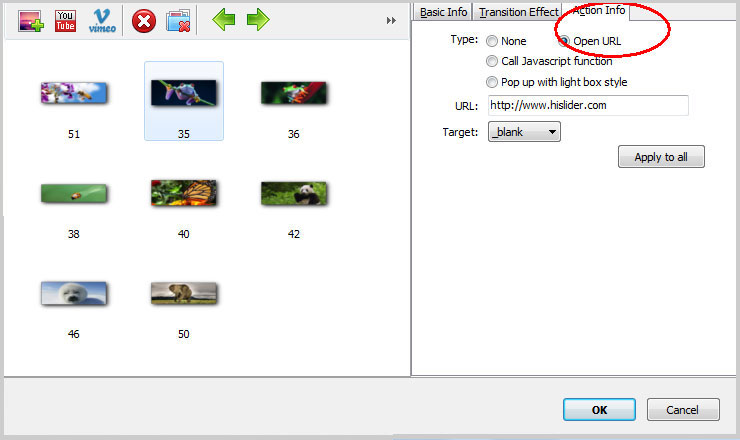
(3) Input the URL link and choose Target type;
(4) Repeat operation of Step 2 and Step 3 to add different links to other images;
(5) Click the OK button to enter into main interface, design the slider with custom options and click the "Refresh" button to save settings. At last publish the slider.
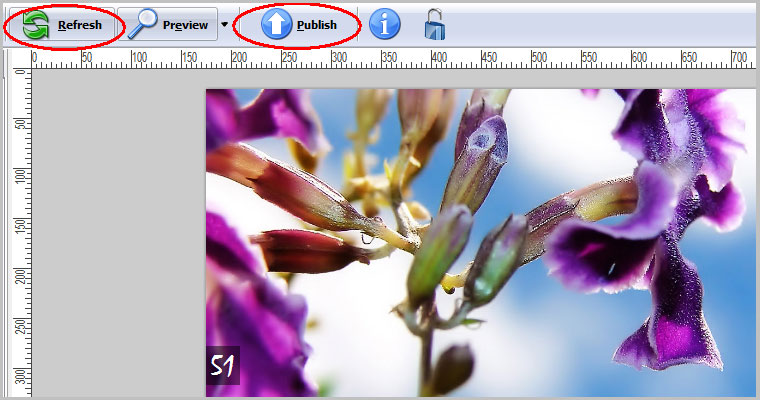
Note: You can also add links in the main interface after adding images.
Related FAQ:
Is there a way to add a link to my website at the javascript image gallery?
How to make the different pictures in joomla slider link to different urls?
 |
 |
 |
| Free for personal use | ||

