Free jQuery Content Slider Plugin
Free jQuery Content Slider Plugin, jQuery Slider Maker
Free Plugin • Mobile Slide Show • 3D Slider
 Summarize
Summarize
Searching for powerful free jQuery content slider plugin sofware? Please have a view of this picture slider with amazing transitions created by Hi Slider. Hi Slider offers users multiple different image transition effects to apply for sliders, and as a fantastic jQuery content slider plugin maker, it contains different style templates and skins and supports Image, YouTube and Vimeo videos importation. Easy use, no coding, multi platform, you will amazed that you can make jquery slider plugin in such an easy way. Design your own style jquery image slider with several simple steps, you can build wonderful carousel slidershow for your page, it can work fluently at wordpress, joomla and drupal site.
 Benefits of Hi Slider
Benefits of Hi Slider
- Without coding to let users make free jQuery content slider plugin;
- Enable images, YouTube or Vimeo files full fil or scale the slider;
- Let all items automatically fit the slider;
- Support responsive web design to perfect suit the web pages;
- Add Ken burns zooming effect to all imported images in the jQuery slider;
- Batch import image files;
- Videos as YouTube or Vimeo are available in the free jQuery Content Slider Plugin;
- Separetely choose transition effect to each images;
- The importation with random transition effect will automatically apply different transitin effects to all items in slider;
- Open URL in the slider with action info as a open URL type and a inserted URL;
- Pop up with light box type action info can be applied;
- Select the template and skin to jQuery slider;
- Choose options as colors, fonts or position for designing the appearance of the slider;
- Enable the touch Swipe in order to apply the jQuery on Pad;
- Set the preloader with choosing and customizing a preloader;
- Select button images for the prev/next page, play and full screen buttons;
- Open button on frame to let users edit or modify the project files of Hi Slider which are *.hislider format;
- Preview button enables all users to preview the jQuery Slider effect in different main browsers;
- Publish button makes possibility for outputting jQuery Content Sliders as Plugin format;
- Four output formats as: Basic Version of HTML, WordPress plug-in, Joomla Module and Drupal Module.
 How To Creat jQuery Content Slider Plugin
How To Creat jQuery Content Slider Plugin
Free jQuery Content Slider Plugin can be easliy made in Hi Slider with next 5 main Steps:
1. Create New jQuery Content Slider:
Atfer installation of hi Slider, users can Create their own jQuery Content Slider Plugin. With Create new button, dragging or clicing add image, YouTube and Vimeo buttons to add the origianl files and items into software;
2. Select template and skin for the jQuery Content Slider Plugin.
Six main templates are: classic, elastic, eris horizontal, full, list and wonder, and different skins in each template, the different templates exist for different usings of jQuery sliders;

3. Customize the jQuery Content Slider Plugin in Custom panel with all customized options under the select temlate and skin:
- Appearance of the Slider: Size, Background, Colors, Fonts and Position;
- Functional Buttons: Auto Flip, Full Screen, Prev/Next Page and Progress Bar;
- Enable or Disable Sepcial Effect: Responsive web design, Ken Burns Zooming, Touch Swipe and Keyboard Navigating.
Options in Custom Panel as Shown:
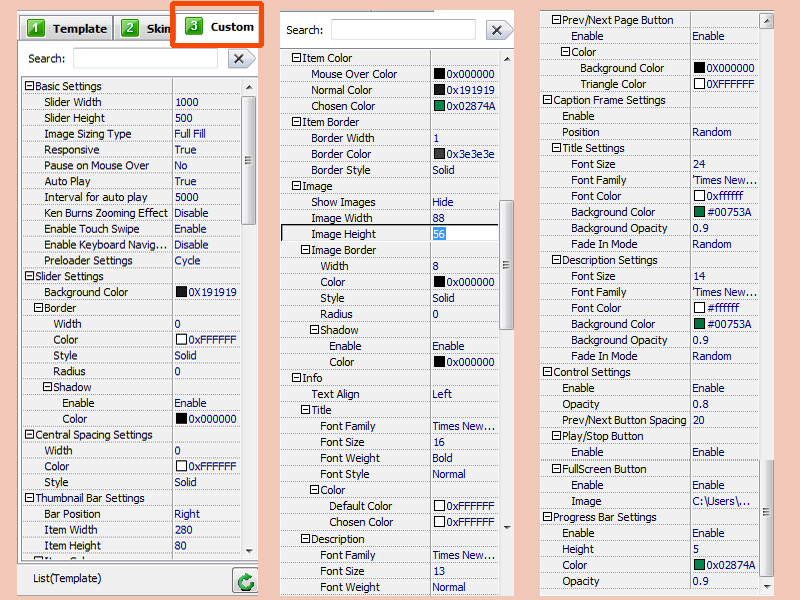
4. Choose transition effects for all pages of jQuery Content Sliders and apply with Fresh button on Frame.
- Eleven different transition effects: 3DHorizontal, 3DVertical, Base, Blind, Block, Blur, Fade, Rotate, Shuffle, Slice and Wipe.
- Every transition effect can be indivialized;
- Multiple transition can be applied in one jQuery Content Slider;
- More transition effect will be developed later.
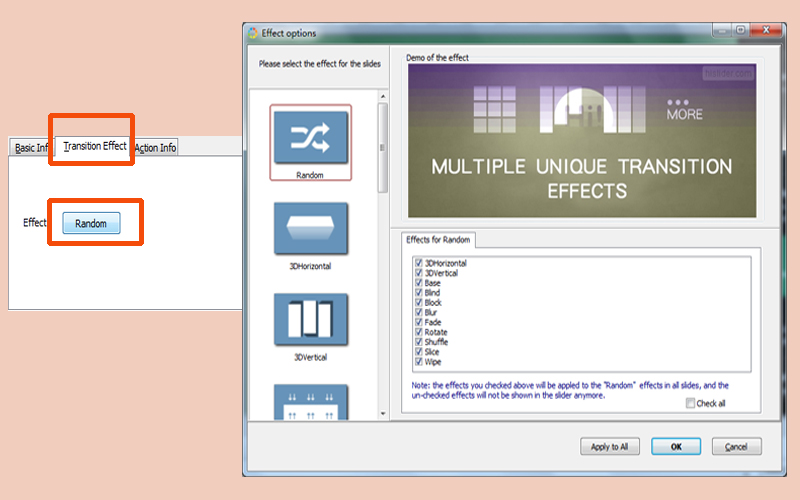
5. Publish jQuery Content Slider as the Plugin Format.
- Four Main Formats to Choose: Basic Version of HTML, WordPress plug-in, Joomla Module and Drupal Module;
- Choose Plugin format to finish a free producing of jQuery Content Slider Plugin;
- Customize output options with path and name of the slider.
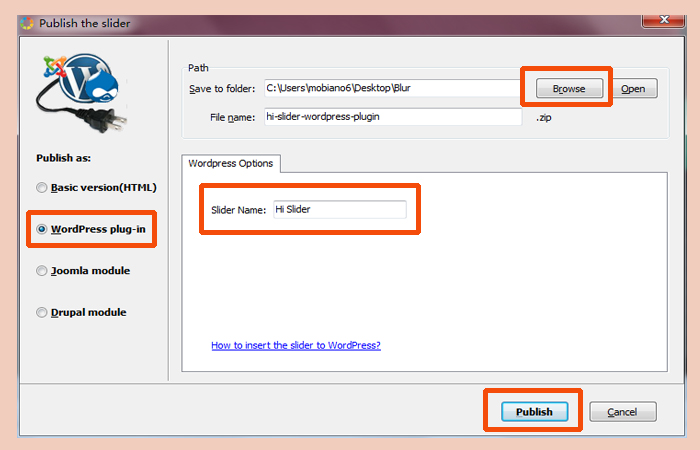
Once a Hi Slider in your PC, a stunning jQuery Content Slider with multiple and splendid transitions effect banner and plugin on your web pages or blog pages.
 |
 |
 |
| Free for personal use | ||


