Free WordPress Photo Slideshow Maker
Free WordPress Photo Slideshow Maker, Slider Plugin for WordPress
Free • Sensitive Response • High Compatibility • Simple to Use
 Summarize
Summarize
Hi Slider is free wordpress photo slideshow maker, provides the best solution for you to publish slider plugin for WordPress. To appealing more people to visit, you can add this kind of image slider to your WordPress blog, distinctive and excellent. Hi Slider comes with multiple slider templates and skins. Apply them to design a fancy image slider can enhance your work efficiency. Of course, if like to make a unique skin for your slider, you can use custom settings to set its caption, thumbnail, background, progressbar etc.
Responsively and High Compatibility Photo & Video Slider Plugin for WordPress, means you can browse fancy content slideshow on any device and popular Browers, such as PC, Mac, iPad, iPhone, Android, IE7+, Google Chrome, Firefox and Safari.
 Key Features of Hi Slider
Key Features of Hi Slider
• Make Slider Plugin for WordPress from Image, YouTube video and Vimeo Video;
• Slider Plugin for WordPress, Joomla, WebPage and Drupal;
• Compatibility - Browse Photo SlideShow in Google Chrome, Firefox, IE7+;
• Custom Skins with Background, Thumbnail, ProgressBar, Border, Caption etc;
• Abundant Transition Effect, Slider Templates and Skins;
• Available for any device, PC/Mac/iPad/iPhone/Android;
• Preview the design effect before publishing;
• 100% Free, free download and free to use;
 How to publish Slider Plugin for WordPress?
How to publish Slider Plugin for WordPress?
Firstly, you should install Free WordPress Photo Slideshow Maker to your machine. Find this application in your computer and then launch it; Then, Follow below steps:
Step1: Click "Create New" button to open a new project;
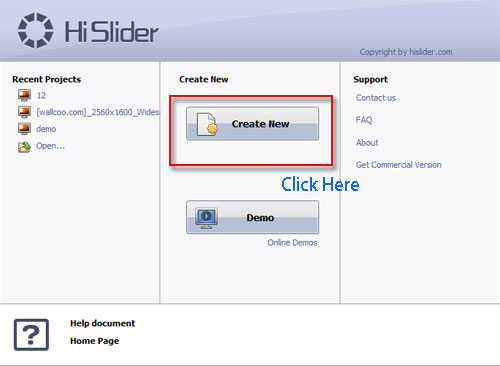
Step2: In the new project, you can set size for Slider, add Image/YouTube video/Vimeo video to Slider;
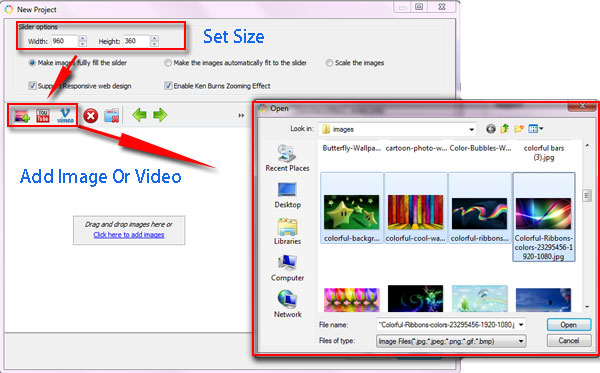
Step3: After added, move to the right side you have the right to select transition effect, edit details (title, description) and define action for each slider. Click "OK" to design its layout and skin;
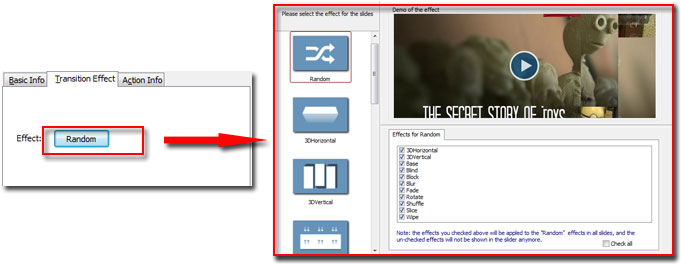
Step4: Choose template and Skin in lists. Or custom unique skin by setting background, caption, thumbnail, border and progressbar in Custom panel; After designing, click "Refresh" button to show the effect;
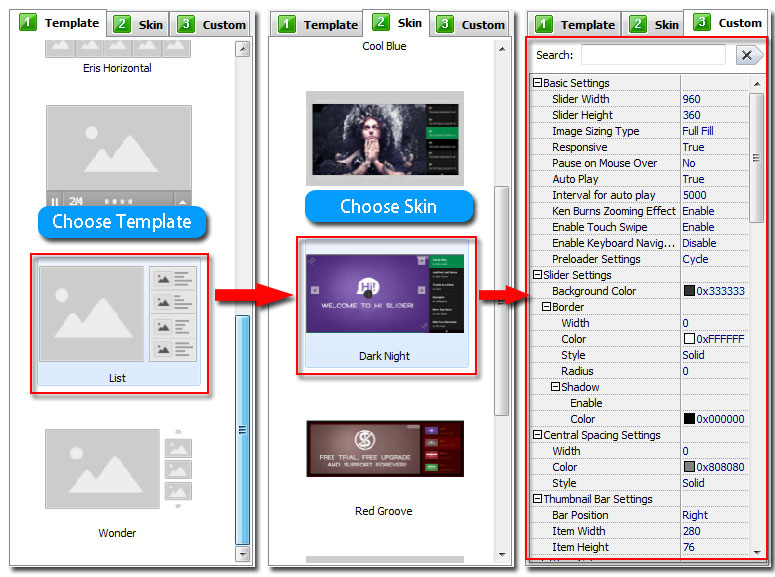
Step5: Browse the effect before publishing by clicking on "Preview" button;
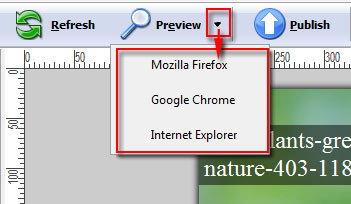
Step6: Press on "Publish" button->select "WordPress plug-in " in the left side, then choose your saved path and define plugin name. After that, click "Publish" to make slider for WordPress;
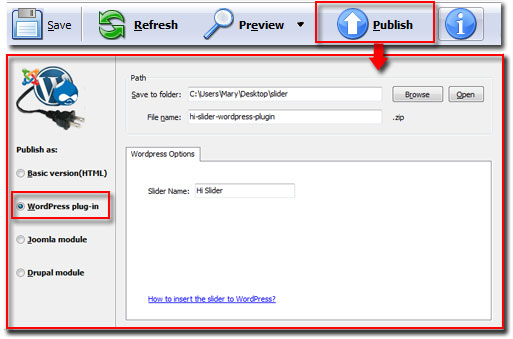
Notes: About how to display Slider on your WordPress pages or posts. Please link to this tutorial: http://www.hislider.com/faq/how-to-insert-the-javascript-slider-into-wordpress.html
 |
 |
 |
| Free for personal use | ||


