Free jQuery SlideShow Plugin
Free jQuery SlideShow Plugin, jQuery Slider Builder
Multiple Templates • Professional Slide Effect • Simple Use
 Summarize
Summarize
Hi Slider is an excellent Slide Maker to create free jQuery slider plugin for sliding responsive contents such as images and video. On one hand, Free jQuery SlideShow Plugin can be inserted on web site to make it looks great and impressive; on the other hand, the jQuery Slider Plugin can be optimized for HTML5. In order to make awesome and excellent free jQuery slideshow plugin easily, Hi Slider not only provides multiple features to customize the plugin but also allows users to integrate into WordPress, Joomla and Drupal sites. All in all, the jQuery picture slideshow plugin made by Hi Slider can be integrated well with amazing web design.
 Wonderful Features of Free jQuery SlideShow Plugin
Wonderful Features of Free jQuery SlideShow Plugin
With Hi Slider, users can build the Free jQuery SlideShow Plugin full of own fashion style. For example, Hi slider provides 7+ graphic templates, wonderful skins and diverse customizing buttons to decorate the jQuery SlideShow Plugin for enhancing the popularity of website.
 Create Free jQuery SlideShow Plugin in Minutes
Create Free jQuery SlideShow Plugin in Minutes
Step1. Download Hi Slider and install it easily;
Step2. Run Hi Slider and get start with "Create New" then move to "New Project" window;
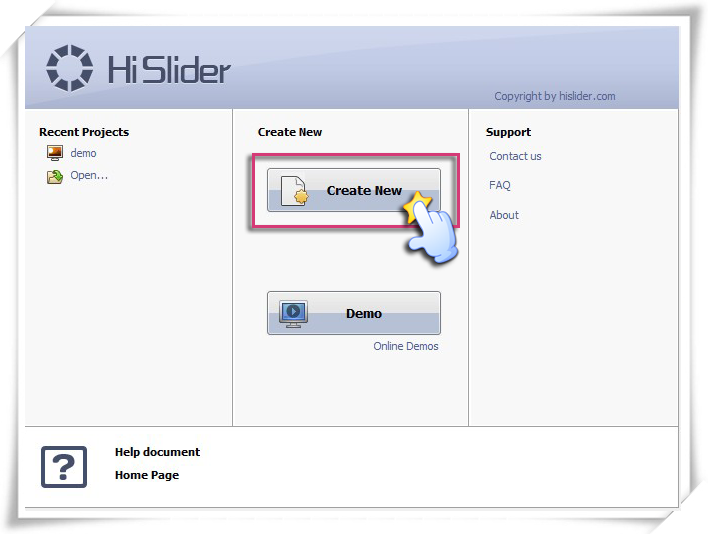
Step3. Import Images (.jpg, .jpeg, .jpeg, .png, .gif, .bmp) or Video (You Tube and Vimeo) to Hi Slider and select size for slides. Beside, the basic information (Title and Description) and Transition Effect of slides can be edited here as well;
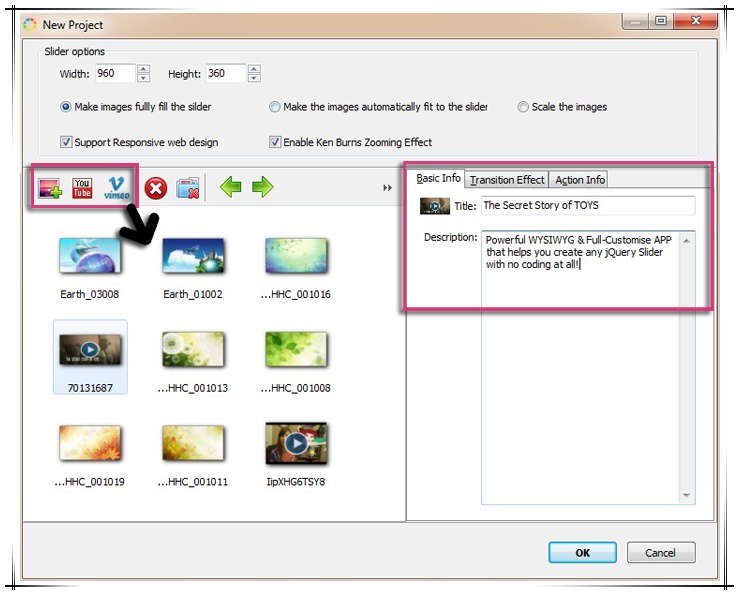
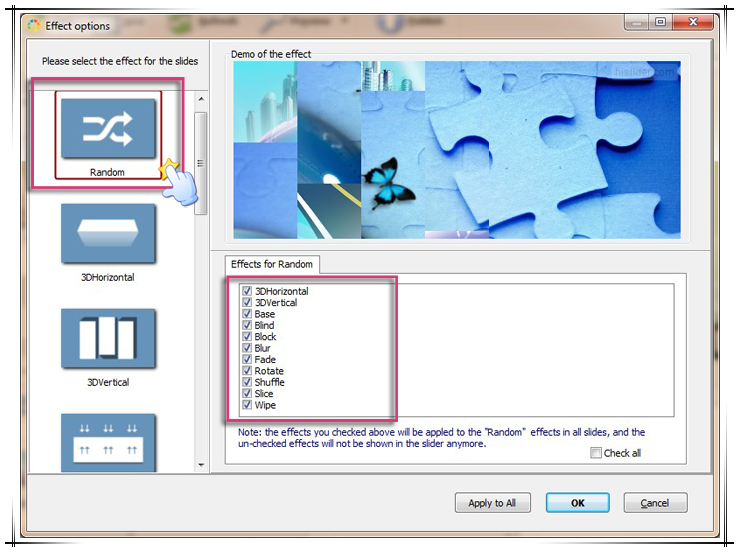
Step4. Select a template and skin to decorate jQuery SlideShow Plugin and customize it with various full-customized buttons such as size, border, thumbnail bar etc.;
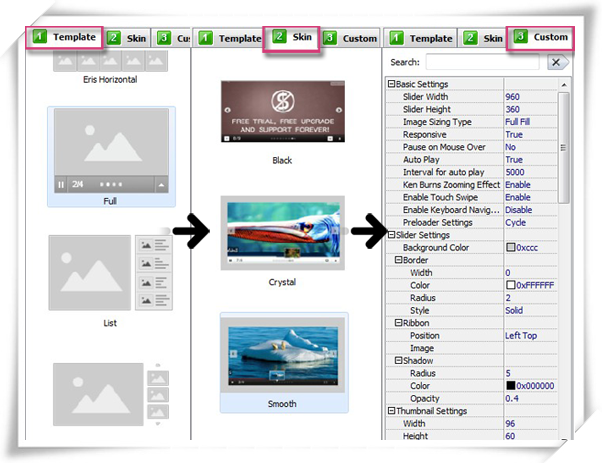
Step5. Refresh and choose to preview before publishing or not;
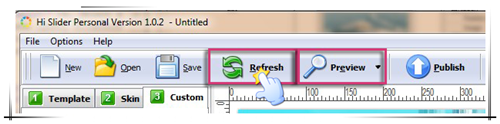
Step6. Finally, move to "Publish the Slider" window and select "WordPress Plug-in". And select the path to save and edit the file name and Slider name with ease. Finally, click "publish" to continue.
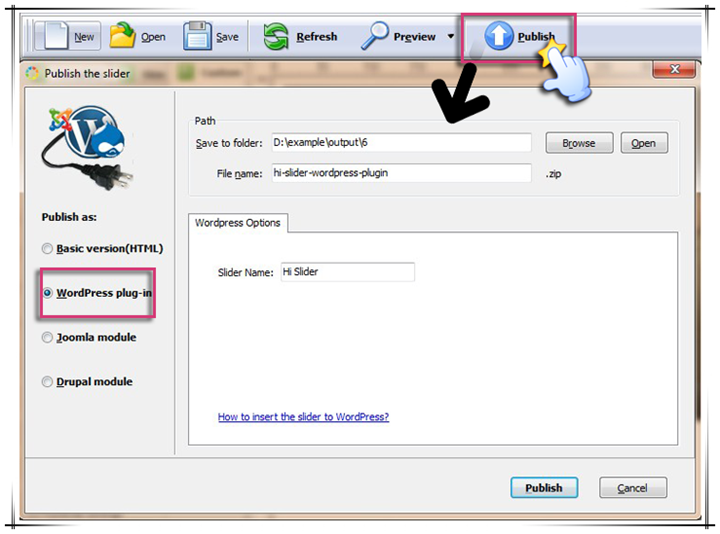
 |
 |
 |
| Free for personal use | ||


